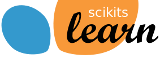6. Dataset loading utilities¶
The scikits.learn.datasets package embeds some small toy datasets as introduced in the “Getting Started” section.
To evaluate the impact of the scale of the dataset (n_features and n_samples) while controlling the statistical properties of the data (typically the correlation and informativeness of the features), it is also possible to generate synthetic data data
This package also features helpers to fetch larger datasets commonly used by the machine learning community to benchmark algorithm on data that comes from the ‘real world’.
6.1. Datasets shipped with the scikit learn¶
The scikit learn comes with a few standard datasets:
| load_iris() | load the iris dataset and returns it. |
| load_diabetes() | Load the diabetes dataset and returns it. |
| load_digits([n_class]) | load the digits dataset and returns it. |
| load_linnerud() | Load the linnerud dataset and returns it. |
6.2. Dataset generators¶
TODO
6.3. The Labeled Faces in the Wild face recognition dataset¶
This dataset is a collection of JPEG pictures of famous people collected over the internet, all details are available on the official website:
Each picture is centered on a single face. The typical task is called Face Verification: given a pair of two pictures, a binary classifier must predict whether the two images are from the same person.
An alternative task, Face Recognition or Face Identification is: given the picture of the face of an unknown person, identify the name of the person by refering to a gallery of previously seen pictures of identified persons.
Both Face Verification and Face Recognition are tasks that are typically performed on the output of a model trained to perform Face Detection. The most popular model for Face Detection is called Viola-Johns and is implemented in the OpenCV library. The LFW faces were extracted by this face detector from various online websites.
6.3.1. Usage¶
scikit-learn provides two loaders that will automatically download, cache, parse the metadata files, decode the jpeg and convert the interesting slices into memmaped numpy arrays. This dataset size if more than 200 MB. The first load typically takes more than a couple of minutes to fully decode the relevant part of the JPEG files into numpy arrays. If the dataset has been loaded once, the following times the loading times less than 200ms by using a memmaped version memoized on the disk in the ~/scikit_learn_data/lfw_home/ folder using joblib.
The first loader is used for the Face Identification task: a multi-class classification task (hence supervised learning):
>>> from scikits.learn.datasets import fetch_lfw_people
>>> lfw_people = fetch_lfw_people(min_faces_per_person=70, resize=0.4)
>>> for name in lfw_people.target_names:
... print name
...
Ariel Sharon
Colin Powell
Donald Rumsfeld
George W Bush
Gerhard Schroeder
Hugo Chavez
Tony Blair
The default slice is a rectangular shape around the face, removing most of the background:
>>> lfw_people.data.dtype
dtype('float32')
>>> lfw_people.data.shape
(1288, 50, 37)
Each of the 1140 faces is assigned to a single person id in the target array:
>>> lfw_people.target.shape
(1288,)
>>> list(lfw_people.target[:10])
[5, 6, 3, 1, 0, 1, 3, 4, 3, 0]
The second loader is typically used for the face verification task: each sample is a pair of two picture belonging or not to the same person:
>>> from scikits.learn.datasets import fetch_lfw_pairs
>>> lfw_pairs_train = fetch_lfw_pairs(subset='train')
>>> list(lfw_pairs_train.target_names)
['Different persons', 'Same person']
>>> lfw_pairs_train.data.shape
(2200, 2, 62, 47)
>>> lfw_pairs_train.target.shape
(2200,)
Both for the fetch_lfw_people and fetch_lfw_pairs function it is possible to get an additional dimension with the RGB color channels by passing color=True, in that case the shape will be (2200, 2, 62, 47, 3).
The fetch_lfw_pairs datasets is subdived in 3 subsets: the development train set, the development test set and an evaluation 10_folds set meant to compute performance metrics using a 10-folds cross validation scheme.
References:
- Labeled Faces in the Wild: A Database for Studying Face Recognition in Unconstrained Environments. Gary B. Huang, Manu Ramesh, Tamara Berg, and Erik Learned-Miller. University of Massachusetts, Amherst, Technical Report 07-49, October, 2007.
6.3.2. Examples¶
6.4. The 20 newsgroups text dataset¶
The 20 newsgroups dataset comprises around 18000 newsgroups posts on 20 topics splitted in two subsets: one for training (or development) and the other one for testing (or for performance evaluation). The split between the train and test set is based upon a messages posted before and after a specific date.
6.4.1. Usage¶
The scikits.learn.datasets.fetch_20newsgroups function is a data fetching / caching functions that downloads the data archive from the original 20 newsgroups website, extracts the archive contents in the ~/scikit_learn_data/20news_home folder and calls the scikits.learn.datasets.load_filenames on either the training or testing set folder:
>>> from scikits.learn.datasets import fetch_20newsgroups
>>> newsgroups_train = fetch_20newsgroups(subset='train')
>>> from pprint import pprint
>>> pprint(list(newsgroups_train.target_names))
['alt.atheism',
'comp.graphics',
'comp.os.ms-windows.misc',
'comp.sys.ibm.pc.hardware',
'comp.sys.mac.hardware',
'comp.windows.x',
'misc.forsale',
'rec.autos',
'rec.motorcycles',
'rec.sport.baseball',
'rec.sport.hockey',
'sci.crypt',
'sci.electronics',
'sci.med',
'sci.space',
'soc.religion.christian',
'talk.politics.guns',
'talk.politics.mideast',
'talk.politics.misc',
'talk.religion.misc']
The real data lies in the filenames and target attributes. The target attribute is the integer index of the category:
>>> newsgroups_train.filenames.shape
(11314,)
>>> newsgroups_train.target.shape
(11314,)
>>> newsgroups_train.target[:10]
array([12, 6, 9, 8, 6, 7, 9, 2, 13, 19])
It is possible to load only a sub-selection of the categories by passing the list of the categories to load to the fetch_20newsgroups function:
>>> cats = ['alt.atheism', 'sci.space']
>>> newsgroups_train = fetch_20newsgroups(subset='train', categories=cats)
>>> list(newsgroups_train.target_names)
['alt.atheism', 'sci.space']
>>> newsgroups_train.filenames.shape
(1073,)
>>> newsgroups_train.target.shape
(1073,)
>>> newsgroups_train.target[:10]
array([1, 1, 1, 0, 1, 0, 0, 1, 1, 1])
In order to feed predictive or clustering models with the text data, one first need to turn the text into vectors of numerical values suitable for statistical analysis. This can be achieved with the utilities of the scikits.learn.feature_extraction.text as demonstrated in the following example that extract TF-IDF vectors of unigram tokens:
>>> from scikits.learn.feature_extraction.text import Vectorizer
>>> documents = [open(f).read() for f in newsgroups_train.filenames]
>>> vectorizer = Vectorizer()
>>> vectors = vectorizer.fit_transform(documents)
>>> vectors.shape
(1073, 21108)
The extracted TF-IDF vectors are very sparse with an average of 118 non zero components by sample in a more than 20000 dimensional space (less than 1% non zero features):
>>> vectors.nnz / vectors.shape[0]
118