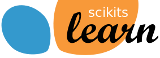Installing scikits.learn¶
There are different ways to get scikits.learn installed:
- Install the version of scikits.learn provided by your operating system distribution . This is the quickest option for those who have operating systems that distribute scikits.learn.
- Install an official release. This is the best approach for users who want a stable version number and aren’t concerned about running a slightly older version of scikits.learn.
- Install the latest development version. This is best for users who want the latest-and-greatest features and aren’t afraid of running brand-new code.
Installing an official release¶
Easy install¶
This is usually the fastest way to install the latest stable release. If you have pip or easy_install, you can install or update with the command:
pip install -U scikits.learn
or:
easy_install -U scikits.learn
for easy_install.
From Source¶
Download the package from http://sourceforge.net/projects/scikit-learn/files , unpack the sources and cd into archive.
This packages uses distutils, which is the default way of installing python modules. The install command is:
python setup.py install
Third party distributions of scikits.learn¶
Some third-party distributions are now providing versions of scikits.learn integrated with their package-management systems.
These can make installation and upgrading much easier for users since the integration includes the ability to automatically install dependencies (numpy, scipy) that scikits.learn requires.
The following is a list of linux distributions that provide their own version of scikits.learn:
Debian and derivatives (Ubuntu)¶
The Debian package is named python-scikits-learn and can be install using the following commands with root privileges:
apt-get install python-scikits-learn
Bleeding Edge¶
See section Retriving the latest code on how to get the development version.